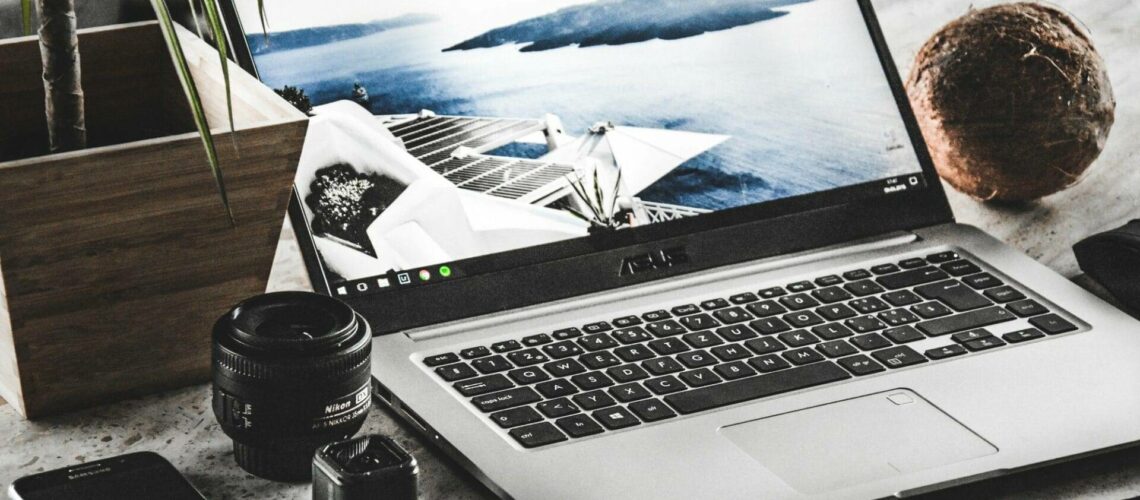Hey photography lovers! Today, let's embark on an in-depth exploration of post-processing. It's not just about making photos look better; it's an art form that lets us speak without words. Let's unpack this beautiful process and discover how we can make our images truly sing.
Understanding Post-Processing: Beyond Simple Edits
When we talk about post-processing in photography, it’s crucial to understand that it extends far beyond basic photo editing. It’s an intersection where our artistic vision meets the vast capabilities of technology. Think of it like this: when you snap a photo, what you've captured is akin to a sketch on a canvas. The post-processing phase is where this sketch evolves into a full-fledged painting.
This process is where the subtle nuances of your image come to life. It's about bringing out the hidden depths, accentuating the emotions, and sometimes, completely transforming the narrative of the photograph. It involves a series of decisions – from subtle tweaks to dramatic changes – that collectively define the voice and tone of the image.
The Power of Color Grading: Crafting Emotions and Atmosphere
Color grading is a pivotal aspect of post-processing that goes far beyond mere enhancement of hues. It’s akin to an artist choosing a palette to convey emotions and set the atmosphere of a scene. By adjusting the color temperature, tint, saturation, and vibrance, photographers can dramatically alter the mood of the image.
For instance, adjusting the color temperature can shift the mood of the photograph. Cooler tones often evoke a sense of calmness or melancholy, making them perfect for conveying the serenity or starkness of a landscape. Warmer tones, on the other hand, can imbue a scene with a sense of warmth and liveliness, often used in portraits to create a feeling of closeness and intimacy.
Moreover, color grading isn't just about the overall tone; it's about creating depth and dimension. By selectively adjusting colors, you can draw attention to specific elements, guide the viewer's eye through the image, and even tell a story without words.
Exploring Advanced Exposure Techniques: Mastering Light and Shadow
Mastering the balance between light and dark areas, known as tonal range, is essential in photography. High Dynamic Range (HDR) techniques are incredibly useful in this regard. HDR involves taking multiple exposures of the same scene – some underexposed, some overexposed, and some at normal exposure – and then blending them together. This technique allows you to capture a wider range of tones than what a single exposure can achieve, closely resembling how our eyes perceive light and shadow in the real world.
The beauty of HDR is in its ability to reveal details that would otherwise be lost in shadows or highlights. In a landscape, for example, this means being able to see the textures in the dark areas under trees while also capturing the subtle nuances in the clouds. In architectural photography, HDR can help showcase the details of a building's facade, from the darkest shadows to the brightest highlights, without losing information.
However, the key to successful HDR is subtlety and balance. Overdone HDR can lead to unnatural, surreal images, whereas a well-executed HDR maintains a natural look while enhancing the photograph’s dynamic range. It's a powerful tool that, when used correctly, can elevate your photography, revealing a world rich in details and textures.
Exploring Advanced Exposure Techniques
Balancing light and dark areas is key in photography. HDR (High Dynamic Range) techniques can be a lifesaver here. By merging multiple exposures of the same scene, we capture the full range of light to dark, just like our eyes see it. It's like revealing the hidden details in the shadows and taming the overly bright spots.
Retouching: The Devil is in the Details
Retouching is an art in itself. It's not just about removing blemishes or distractions but enhancing features and emphasizing the subject. For portraits, subtle skin smoothing and eye enhancement can make a world of difference. In landscapes, removing a stray branch or a littered can make the scene pristine.
Unleashing the Potential of Lightroom and Photoshop
Adobe Lightroom is fantastic for global adjustments and workflow efficiency. Batch editing in Lightroom is a lifesaver when dealing with hundreds of photos. Meanwhile, Photoshop is the king of detailed editing. The ability to work with layers, masks, and advanced retouching tools allows for infinite creativity.
Compositing: Crafting New Realities
Photoshop isn't just for editing what's there; it's for creating what isn't. Compositing lets us build entirely new scenes, combining elements from different photos. It's like being a director and a photographer at the same time. Want to put a model on an alien planet? Or maybe create a surreal landscape? That's the power of compositing.

The Intricacies of Color Correction
Color correction is critical, especially in portraits. Skin tones need to be just right – not too orange, not too pale. Learning the nuances of color wheels and curves can be a game-changer here. It's about achieving balance and harmony in the colors.
Advanced Techniques: Frequency Separation, Luminosity Masks, and More
For those wanting to delve deeper, techniques like frequency separation in Photoshop offer unparalleled control over texture and tone. Luminosity masks allow for precise editing based on the brightness levels in the image. These advanced techniques open up a whole new world of possibilities.
Post-Processing for Different Genres of Photography
Post-processing in photography is not a one-size-fits-all endeavor; the techniques and approaches vary significantly across different genres. Each genre has its unique requirements and aesthetic goals, which dictate the post-processing methods used. Let’s delve into how post-processing is applied in various photographic genres:
1. Landscape Photography: Capturing Nature’s True EssenceIn landscape photography, post-processing is often centered around bringing out the natural beauty and grandeur of the scenery. The primary focus is on enhancing colors to reflect the true vibrancy of nature, adjusting the dynamic range to capture both the brightest and darkest parts of the scene, and sharpening details to bring the landscape to life.
HDR techniques are particularly valuable in landscape photography to balance the sky's exposure with the land. Color correction plays a crucial role in ensuring that elements like foliage, water, and rocks appear true to life. The aim is to create an image that transports the viewer into the scene, evoking the same sense of awe one would feel in person.
2. Fashion Photography: Crafting Style and EleganceFashion photography is all about showcasing style, textures, and details of clothing. Here, post-processing goes beyond basic color and exposure adjustments; it's about creating a specific mood and aesthetic that aligns with the fashion designer’s vision.
Skin retouching is often a significant component, ensuring models look flawless yet natural. Color grading plays a crucial role in setting the mood – whether it’s vibrant and energetic or soft and ethereal. Attention to detail is key, as the texture and fall of the fabric need to be highlighted, and distracting elements need to be removed to keep the focus on the fashion.
3. Portrait Photography: Highlighting Personality and EmotionIn portrait photography, the goal is to capture the essence of the subject’s personality and emotion. Post-processing in portraiture involves skin retouching and blemish removal, but it’s crucial to retain the subject’s character and avoid an overly ‘plastic’ look.
Eye enhancement, color correction to ensure natural skin tones, and subtle adjustments to lighting can dramatically improve a portrait. The background may be blurred to keep the focus on the subject. The overall aim is to create a connection between the subject and the viewer, making the portrait relatable and genuine.
4. Wildlife Photography: Emphasizing the Wild and NaturalWildlife photography requires a respectful and minimalistic approach to post-processing. The aim is to showcase animals in their natural habitat, highlighting their behaviors and characteristics. Adjustments are typically made to exposure and contrast to make the subject stand out against its environment.
Color corrections are often subtle, as it’s essential to maintain the natural appearance of the wildlife and scenery. Sharpening is used to bring out details like fur and feathers, but it’s vital to avoid overdoing it to preserve the authenticity of the wild scene.
5. Street Photography: Capturing the Essence of Everyday LifePost-processing in street photography often involves enhancing contrast and dynamic range to bring out the raw, gritty feel of urban life. Black and white conversions are popular in this genre to focus on shapes, shadows, and compositions, stripping away the distractions of color.
The aim is to capture candid moments and everyday stories, so editing is typically restrained. The focus is on enhancing mood and atmosphere, often leaving imperfections that add character and realism to the scene.
6. Architectural Photography: Showcasing Design and StructureArchitectural photography is about accurately representing buildings and structures. Post-processing involves correcting perspective distortions, ensuring vertical lines are straight, and bringing out the textures and details of the materials.
HDR can be used to manage the wide range of light often found in architectural scenes. Color correction is important to accurately represent the building materials, and selective sharpening can be used to highlight specific architectural details.
In conclusion, understanding the unique requirements and goals of each photography genre allows photographers to use post-processing as a powerful tool to enhance and convey the intended message of their images. The right post-processing approach can transform a good photograph into a great one that resonates with its intended audience.
Workflow Tips: From Import to Export
Developing an efficient workflow in photography post-processing is not just about saving time; it's about enhancing creativity and ensuring consistency in your work. Here's a detailed guide to refining your workflow from the moment you import your photos to the final export.
- Import and Organize Your Photos:Lightroom Cataloguing: When you import your photos into Lightroom, take advantage of its cataloging system. Create folders and collections based on date, location, project, or any other system that works for you.
Keywords and Tags: Use keywords and tags for easy retrieval. This might seem tedious at first, but it’s a lifesaver when you’re looking for that one specific shot among thousands. - Global Adjustments: Setting the Foundation:Basic Adjustments: Start with global adjustments like exposure, contrast, white balance, and tone curve. This sets a uniform base for all your photos, ensuring consistency.
Batch Editing: For a series of photos shot under similar conditions, use batch editing to apply the same basic adjustments. This not only saves time but also maintains a consistent look. - Local Adjustments and Retouching: Personalizing Your Images:Selective Editing: Use local adjustment tools like the adjustment brush, graduated filter, and radial filter in Lightroom for targeted edits. This is where you can enhance specific parts of your image, like brightening the subject or adding a vignette.
Retouching: For portraits, move into Photoshop for detailed skin retouching, blemish removal, and any complex object removal. - Creative Edits: Expressing Your Artistic Vision:Artistic Flair: Here’s where you add your unique touch. Experiment with color grading, overlays, or blending modes in Photoshop to create your signature style.
Composites and Manipulations: For more creative or surreal imagery, use Photoshop’s compositing tools to merge different images or create new elements. - Exporting for Different Mediums:File Formats and Quality: Choose the right file format and quality settings depending on where the image will be displayed – JPEG for web and social media, TIFF or PSD for print.
Resizing and Sharpening: Resize the image for its intended use, and apply output sharpening accordingly. Sharpening for print is different from sharpening for web viewing. - Backup and Archive:Regular Backups: Regularly backup your edited files and your Lightroom catalog. Use external drives or cloud storage for redundancy.
Archive Organization: Keep your archives organized just like your active projects, so you can easily retrieve files in the future.
Staying True to Your Vision: Ethics in Post-Processing
While technical proficiency in post-processing is crucial, maintaining ethical standards is equally important, especially in certain genres.
- Photojournalism and Documentary Photography:Honesty and Integrity: The primary ethic in photojournalism is honesty. Any post-processing should not alter the reality or mislead the viewer. Stick to basic adjustments and avoid manipulation that changes the context or story of the image.
Ethical Guidelines: Many publications and organizations have specific ethical guidelines for post-processing. Familiarize yourself with these if you’re working in this field. - Nature and Wildlife Photography:Respecting the Natural World: The aim should be to represent the natural environment authentically. Avoid adding or removing elements from wildlife or nature scenes.
Conservation and Respect: Use your images and post-processing to promote conservation and respect for wildlife. Manipulating images can sometimes send the wrong message about the natural world. - Artistic and Commercial Photography:Artistic License: In genres like fashion, fine art, or commercial photography, there is more creative freedom. Here, post-processing can be used more liberally to create an artistic vision or brand aesthetic.
Transparency: However, it’s important to be transparent about the level of editing, especially in images that could impact public perception, like those in beauty and fashion advertising.
Remember, the power of post-processing comes with a responsibility to your subject, your audience, and your art. Balancing technical skill with ethical considerations is key to being a respected photographer.
Conclusion: The Art and Joy of Post-Processing
Post-processing is where our photos come to life. It's where we put our final artistic stamp. Whether you're adjusting the exposure or creating a fantasy landscape in Photoshop, remember that each click, each adjustment, is a step closer to realizing your artistic vision.
Enjoy the process, experiment with new techniques, and always keep learning. Your style will evolve, and your skills will grow. Happy editing!